Situation
- An error was encountered when a user tried to print from an Excel worksheet to a Fuji Xerox copier (DocuColor 1450 GA).
- The error was "PostScript Error (107)" and it was shown in the Fuji Xerox admin centre.
- The Excel contained special characters - Chinese font.
- A test print initiated from the "Devices and Printers" window of the same computer to the same copier was successful.
- A test print from a new Excel worksheet, not containing any special characters, was successful.
- A test print from a new Excel worksheet, containing Chinese font copied from the original Excel spreadsheet, produced the same error message.
Solution
- Close all Office applications (Excel, Word, etc.).
- From the Windows 10 Desktop > Go to Settings > Time and Language > Language > Add a preferred language > select the required language > click Next.
- After installing the language pack, open the Excel spreadsheet and try printing again.
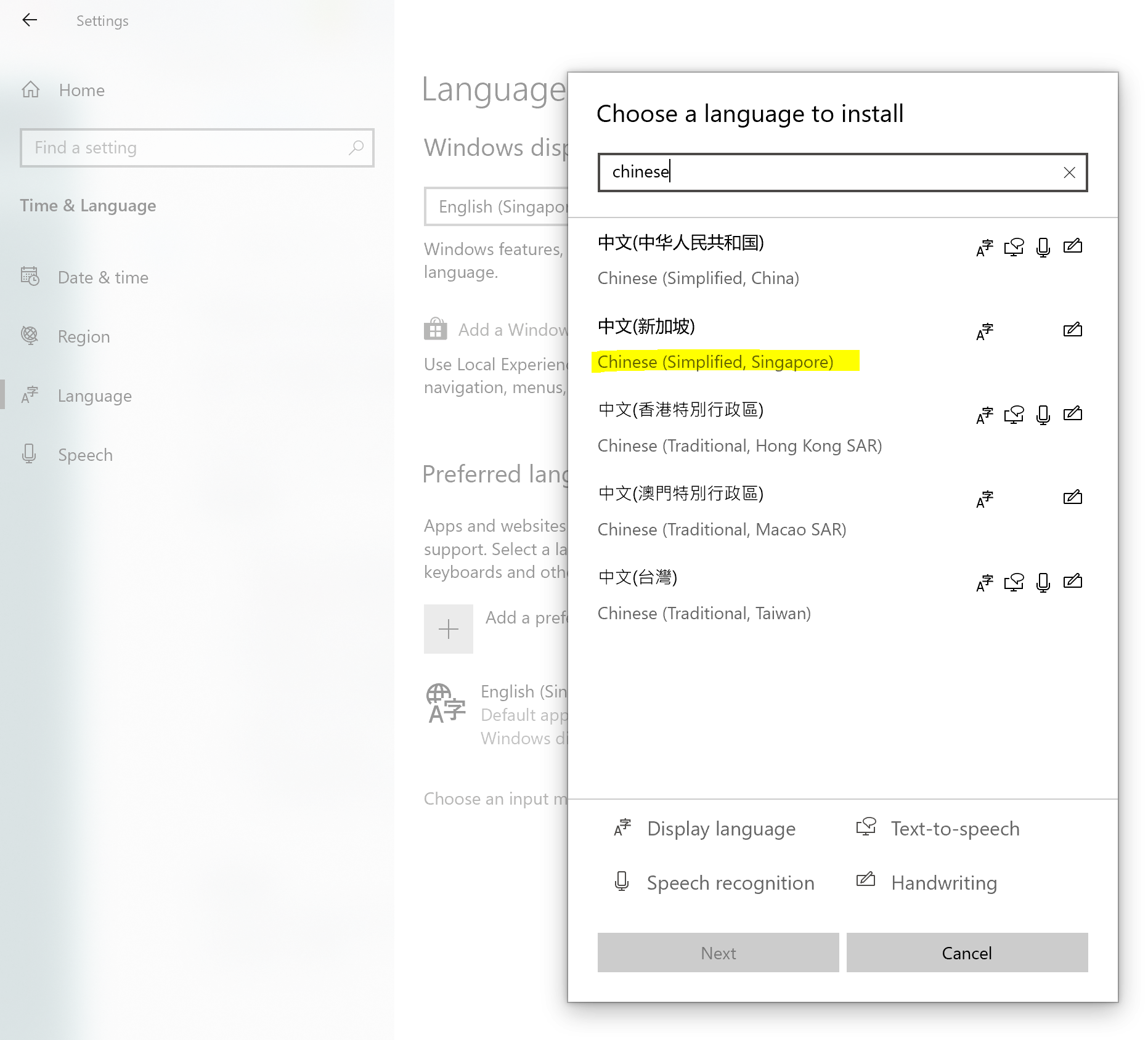


Comments
0 comments
Please sign in to leave a comment.